Popular free DB administration tool for MySQL and MariaDB.
Open source MySQL/MariaDB administration tool to enable database administration in the browser. phpMyAdmin supports common MySQL features, including the ability to import or export data, global database search, and modifying databases or fields.
Combine phpMyAdmin with the Linode MySQL/MariaDB One-Click App to deploy and manage your database.
Software Included
The phpMyAdmin One-Click App will install the following required software on your Linode:
| SOFTWARE | DESCRIPTION |
|---|---|
| phpMyAdmin | phpMyAdmin is a free software tool written in PHP that is intended to handle the administration of a MySQL or MariaDB database server. |
| MariaDB | MariaDB is a fork of the popular cross-platform MySQL database management system and is considered a full drop-in replacement for MySQL. |
Getting Started After Deployment
After installation is complete, the phpMyAdmin dashboard is accessible at your Linode’s IP address followed by /phpmyadmin for example:
https://your.linode.ip.address/phpmyadminConfigure Your Domain with DNS Manager
The following sections require that you own a domain that has been configured for your use with your phpMyAdmin Linode. Following the instructions in the Linode DNS Manager guide, configure your domain’s name servers and add a DNS record so that your domain is pointing to your phpMyAdmin Linode.
Enable HTTPS with Certbot
1. Connect to Your Linode via SSH.
2. Install Certbot for authentication with Python and Apache:
sudo apt-get install certbot python-certbot-apache3. Run the Certbot script for Apache
sudo certbot --apache4. Complete the prompts from the Certbot script to create and deploy SSL certificates for your domain.
5. Update your Linode’s firewall to allow HTTPS access:
sudo ufw allow httpsAccess the phpMyAdmin Dashboard
1. In your browser, navigate to the following address, replacing www.example.com with the address of your domain:
https://www.example.com/phpmyadmin2. At the login screen enter the phpMyAdmin/MySQL Admin User and phpMyAdmin/MySQL Admin Password you chose when you deployed the phpMyAdmin One-Click App.
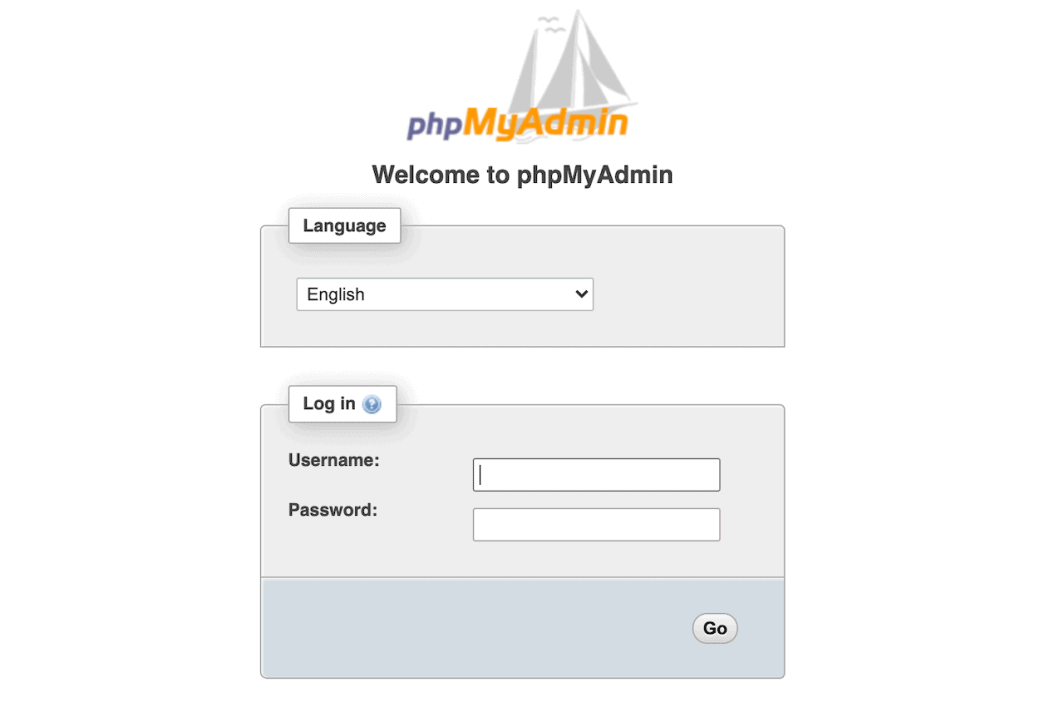
3. You can now access the phpMyAdmin dashboard and begin managing your MySQL database.
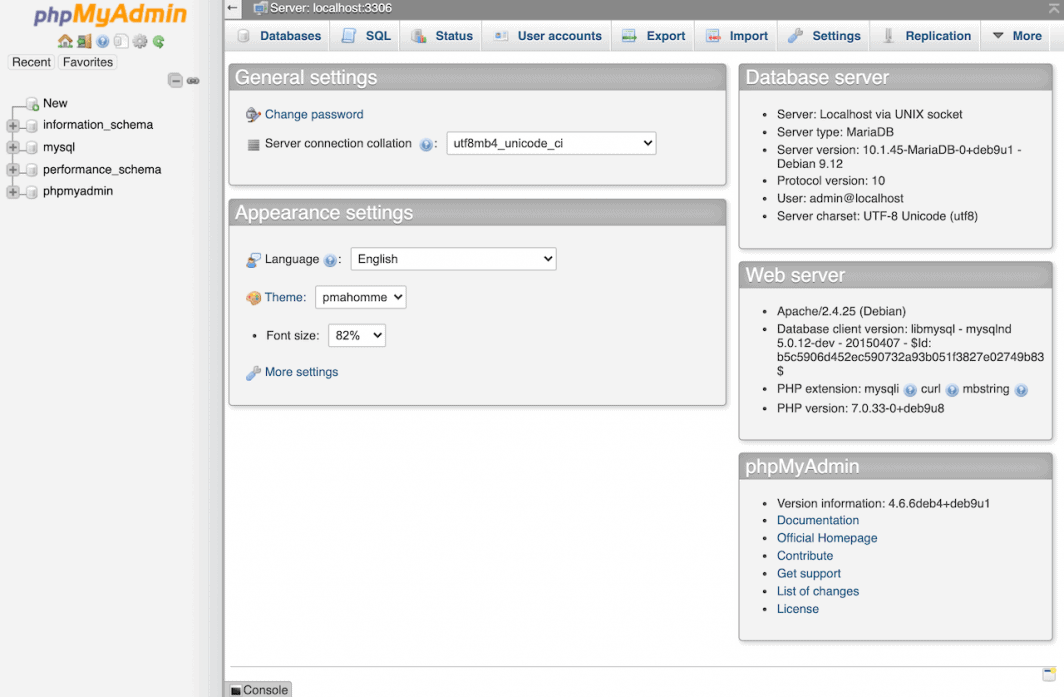
More Information
You may wish to consult the following resources for additional information on this topic. While these are provided in the hope that they will be useful, please note that we cannot vouch for the accuracy or timeliness of externally hosted materials.
The phpMyAdmin was built by Linode. For support regarding app deployment, contact Linode Support via the information listed in the sidebar. For support regarding the tool itself, visit phpMyAdmin Support.
